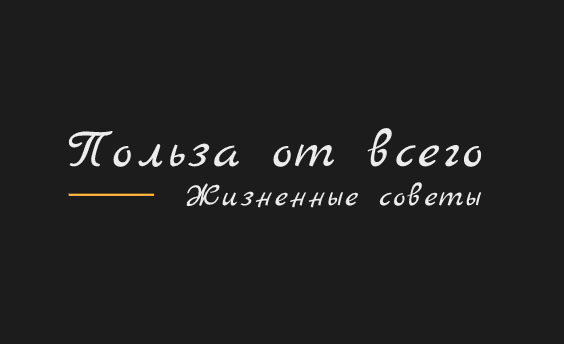Презентация о пользе компьютера на английском

Слайд 1
Donskoi Technical School for Informatics and Computing Technologies Project Theme: « The Personal Computer and its devices » Student: Unukaev Dmitr y Group: 2 – K -1 Teacher: Medvedeva Z.F. Donskoi 2013
Слайд 2
What is a computer? Computer is a device for processing information. A computer system is a combination of four elements: Hardware Software Procedures Data/information Software are the programmes that tell the hardware how to perform a task. Without software instructions, the hardware doesn’t know what to do. The basic job of the computer is the processing of information. Computers take information in the form of instructions called programs and symbols called data. After that they perform various mathematical and logical operations, and then give the results (information). Computer is used to convert data into information. Computer is also used to store information in the digital form.
Слайд 3
What is Operating System? Every computer must have an operating system to run other programmes. Operating system is the most important programme that runs on a computer. Operating systems perform basic tasks, such as recognizing input from the keyboard, sending output to the display screen, keeping track of files and directories on the disk, and controlling peripheral devices such as disk drives and printers. Operating systems provide a software platform on top of which other programmes, called application programmes, can run. The application programmes must be written to run on top of a particular operating system. Your choice of operating system, therefore, determines to a great extent the applications you can run. For PCs, the most popular operating systems are DOS, OS/2, and Windows.
Слайд 4
What is CD-ROM? CD-ROM is a type of optical disk that can story large amounts of data — up to 1GB. A single CD-ROM has the storage capacity of 700 floppy disks, enough memory to store about 300,000 text pages. CD-ROMs cannot be erased and filled with new data. All CD-ROMs have a standard size and format, so you can load any type of CD-ROM into any CD-ROM player. In addition, CD-ROM players are capable of playing audio CDs.
Слайд 5
What is a Floppy Disk? A soft magnetic disk is called floppy because it flops if you bend it. Floppy disks (often called floppies or diskettes) have less storage capacity than hard disks but you can remove them from a disk drive and they are portable. Disk drives for floppy disks are called floppy drives. Most common floppies come in size 3,5-inch. They have a rigid plastic envelope. Floppies have a large storage capacity — from 400K to 1.4MB of data. The most common sizes for PCs are 1.44MB (high-density).
Слайд 6
What is an Optical Scanner? Optical scanner is a device that can read text or illustrations printed on paper and translate the information into a form the computer can use. A scanner works by digitizing an image. There are many different types of scanners: half-page scanners, sheet-fed scanners, flatbed scanners. Half-page scanners can scan 2 to 5 inches at a time. These scanners are good for scanning small pictures and photos, but they are difficult for scanning of a large pages. Sheet-fed scanners are excellent for loose sheets of paper, but they are unable to handle bound documents. The flatbed scanners consist of a board on which you lay books, magazines, and other documents that you want to scan.
Слайд 7
What is a Printer? Printer is a device that prints text or illustrations on paper. There are many different types of printers: dot-matrix printer, ink-jet printer, laser printer Dot-matrix printer strikes pins against an ink ribbon. Each pin makes a dot, and combinations of dots form letters and illustrations. Ink-jet printer sprays ink at a sheet of paper. Ink-jet printers produce high-quality text and graphics. Laser printer uses the same technology as copy machines. Laser printers produce very high quality text and graphics. The speed of printers varies widely. Dot-matrix printers can print about 4 to 20 text pages per minute.
Слайд 8
What is a Microprocessor? Microprocessor is a silicon chip that contains a CPU. The terms microprocessor and CPU are used interchangeably. At the heart of all personal computers sits a microprocessor. Microprocessors have basic characteristics: Computational bandwidth: The number of bits processed in a single instruction. Speed: Given in megahertz (MHz), the speed determines how many instructions per second the processor can execute.
Слайд 9
What is a Mouse? A mouse i s a device to move the cursor or pointer on a display screen. As you move the mouse, the pointer on the display screen moves in the same direction. Mice usually have two buttons and sometimes three. They have different functions depending on what program is running. Some newer mice have a scroll wheel for scrolling through long documents. The mouse was invented by Douglas Engelbart of Stanford Research Center in 1963. The mouse frees the user from using the keyboard. Mice can be: Mechanical with a rubber or metal ball that can roll in all directions. Mechanical sensors in the mouse detect the direction the bail is rolling and move the screen pointer. Optomechanical with optical sensors to detect motion of the ball. Optical with a laser to detect the mouse’s movement. Optical mice are more expensive. Cordless infrared mice send infrared or radio waves to communicate with the computer.
Слайд 10
What is a Monitor? Monitor is another term for display screen. First monitors were black-and-white with cathode ray tube. Nowadays the most popular monitors are colour monitors. Monitors have different screen sizes. Like televisions, screen sizes are measured in inches from one corner of the screen to the opposite comer diagonally. A typical size for small monitors is 14 inches. Monitors that are 16 or more inches diagonally are often called full-page monitors.
Слайд 11
What Is a Hard Disk Drive (HDD)? Hard disk drive is the mechanism that reads and writes data on a hard disk. Hard disk drive has many inflexible platters (discs) coated with magnetic material. Read/write heads can record computer data on these discs. Atypical hard disk rotates at 3,600 revolutions per minute, and the read/write heads ride over the surface of the disk on a cushion of air 25 micron deep. Hard disk drives (HDDs) for PCs generally have seek times of about 12 milliseconds or less. Hard disk drives are sometimes called Winchester drives. Winchester is the name of one of the first popular hard disk drive technologies developed by IBM in 1973.
Слайд 12
What is a Keyboard? Computer keyboard is the set that enter s data into a computer. Computer keyboards are similar to electric-typewriter keyboards but contain additional keys. The keys on computer keyboards are: alphanumeric keys — letters and numbers punctuation keys — comma, period, semicolon, and so on. special keys — function keys, control keys, arrow keys, Caps Lock key, and so on.
Слайд 13
The standard layout of letters, numbers, and punctuation is called QWERTY keyboard because the first six keys on the top row of letters spell QWERTY. The QWERTY keyboard was designed in the 1800s for mechanical typewriters. There is no standard computer keyboard. There are three different PC keyboards: the original PC keyboard, with 84 keys; the AT keyboard, also with 84 keys; and the enhanced keyboard, with 101 keys. The three differ in the placement of function keys, the Control key, the Return key, and the Shift keys. In addition to these keys, IBM keyboards contain the following keys: Page Up, Page Down, Home, End, Insert, Pause, Num Lock, Scroll Lock, Break, Caps Lock, Print Screen.
Инфоурок
›
Английский язык
›Презентации›Презентация по английскому языку “Компьютеры в нашей жизни”
Описание презентации по отдельным слайдам:
1 слайд

Описание слайда:
Презентация По теме «Компьютеры в нашей жизни» Unit 1
2 слайд

Описание слайда:
Computers In Our Life
3 слайд

Описание слайда:
Attachment to your computer Our life would be boring without computers. It’s hard to believe that one device can provide people with entertainment, news, education, music. With the appearance of computer many things have lost their importance. People don’t watch TV anymore, don’t go to the cinema very often. They don’t listen to the radio, CD- or MP3-player. They’ve stopped buying newspapers and magazines. Many have taken online classes. Thus, computers and Internet have become an integral part of every family.
4 слайд

Описание слайда:
Computer is a powerful tool. It helps to create colourful presentations, to calculate large numbers, to write articles, to save and edit photos, to keep documentation and, of course, to surf the web. What is the computer?
5 слайд

Описание слайда:
Some parents worry about computer games because they think their children won’t be able to communicate with real people in the real world. But parents do not need to worry. According to research children usually do well after they have left school.
6 слайд

Описание слайда:
For most children computer games are a craze. Like any other craze, such as skate-boarding, the craze is short-lived. It provides harmless fun. Children have been interested in science and technology from a very early age, and they are usually very shy people who like being alone. Usage of computers gives them confidence. They love debugging and solving problems, developing programs and love learning programming languages. They learnt to communicate with other users through computer networks and the people they met in school and work think of them as of computer experts.
7 слайд

Описание слайда:
Many people whose jobs are connected with computers complain on health problems such as headaches, RSI, backache, poor vision. Moreover, spending a lot of time at the computer results in eating a lot of foods which in its turn leads to the obesity.
8 слайд

Описание слайда:
So we can summarize that modern technologies and computers in particular have both positive and negative effects on people’s life. And in order to live in a harmony people must find a proper balance. They should remember a computer was initially created to help people make their lives easier not to ruin them.
9 слайд

Выберите книгу со скидкой:
БОЛЕЕ 58 000 КНИГ И ШИРОКИЙ ВЫБОР КАНЦТОВАРОВ! ИНФОЛАВКА
Инфолавка – книжный магазин для педагогов и родителей от проекта «Инфоурок»

Курс повышения квалификации

Курс профессиональной переподготовки
Учитель английского языка

Курс повышения квалификации
Найдите материал к любому уроку,
указав свой предмет (категорию), класс, учебник и тему:
также Вы можете выбрать тип материала:
Общая информация
Номер материала:
ДБ-918444
Вам будут интересны эти курсы:
Оставьте свой комментарий
Инфоурок
›
Иностранные языки
›Презентации›Презентация по английскому языку “Устройство современного компьютера” (спо)
Описание презентации по отдельным слайдам:
1 слайд

Описание слайда:
Device of the modern computer Устройство современного компьютера Терентюк Елена Анатольевна Преподаватель ГАПОУ СО «Сергинского многопрофильного техникума»
2 слайд

Описание слайда:
Системный блок – это коробка (корпус), в которой находятся модули, без которых компьютер не включится. Чтобы увидеть, что располагается в нем, мы откроем корпус и заглянем внутрь. The system unit is a box (casing) in which there are modules without which the computer won’t turn on. To see what settles down in it, we will open the casing and we will glance inside. System unit
3 слайд

Описание слайда:
The computer needs the electric power. With energy the electronic machine is supplied by power supply unit. It is necessary for conversion of energy from an electrical network to the necessary values. Компьютеру нужна электроэнергия. Энергией электронную машину снабжает блок питания. Он необходим для преобразования энергии от электрической сети до нужных значений. Power supply
4 слайд

Описание слайда:
Жесткий диск или HDD есть хранителем важной и интересной информации, сберегающейся на нем долгое время: фотографий, любимых мультфильмов, игр. Он имеет еще несколько неофициальных названий: винчестер, винт, хард-диск. Винчестером его стали называть в честь ружья «Winchester», калибр которого совпал с маркировкой первой выпущенной модели «30х30». The hard drive or HDD is a saver of the important and interesting information which is preserved on him long time: photos, favourite animated films, games. It has some more informal names: winchester, screw, hard disk. Its winchester began to call in honor of the gun “Winchester” which caliber matched marking of the first produced 30х30 model. Hard disk drive
5 слайд

Описание слайда:
CD-ROM – цифровой носитель для записи, чтения данных с CD -диска. CD ROM – the digital medium for record, data reading with CD – a disk. CD ROM
6 слайд

Описание слайда:
DVD ROM – устройство работает с DVD-дисками. DVD ROM – the device works with DVD-DISKS. DVD ROM
7 слайд

Описание слайда:
Материнская плата – приходится матерью всем составляющим машины. Все компоненты должны обмениваться информацией. При игре на компьютере необходимо получить изображение, звук, возможность управлять персонажами. Все эти действия выполняются разными модулями, которые должны слаженно работать. The motherboard – is necessary mother to all components of the machine. All components shall communicate. In case of a game on the computer it is necessary to receive the image, a sound, an opportunity to control characters. All these operations are performed by different modules which shall work well-coordinated. The motherboard
8 слайд

Описание слайда:
The processor represents command center of system or its brain. From it there are commands to different modules, it will transform data, controls all elements of the computer. Процессор представляет собой центр управления системы или ее мозг. От него идут команды к разным модулям, он преобразует данные, управляет всеми элементами компьютера. Processor
9 слайд

Описание слайда:
Памятью называют среду для хранения данных. Она напоминает камеру хранения с ячейками, в которые помещаются данные. Каждая ячейка имеет свой адрес. Существует оперативная и постоянная память. Если выключить машину, то информация в оперативной памяти не сохранится. Постоянная память используется для длительного хранения данных. Memory call the environment for data storage. She reminds a left-luggage office with cells in which data are located. Each cell has the address. There is a random and fixed memory. If to switch off the machine, then information in a random access memory won’t be saved. The fixed memory is used for the long data storage. Random access memory Constant memory
10 слайд

Описание слайда:
Видеокарта имеет и другие названия: графический ускоритель, видеоадаптер и др. Она может быть встроенной или отдельной. Для многих современных игр и серьезных графических программ необходима видеокарта с высокой производительностью, поэтому пользователи предпочитают приобретать ее отдельно. Она имеет собственный процессор и память для сложных расчетов графических изображений. The video card has also other names: graphic accelerator, videoadapter, etc. It can be built-in or separate. The video card with high performance therefore users prefer to acquire it separately is necessary for many modern games and serious graphic programs. It has own processor and memory for difficult calculations of graphics images. Video card
11 слайд

Описание слайда:
Звуковая карта также бывает встроенной или отдельной. Качество звука выдаваемого отдельной видеокартой выше, чем встроенной. Если вы являетесь поклонником качественного звука и желаете подключить к компьютеру дорогую аудиосистему, вам понадобится внешняя видеокарта. The sound card also happens built-in or separate. Tonal quality given out by the separate video card above, than built-in. If you are an admirer of a qualitative sound and wish to connect expensive audio system to the computer, you need the external video card. Sound card
12 слайд

Описание слайда:
Монитор позволяет нам увидеть на экране картинки, текст. The monitor allows us to see on the picture screen, the text. Monitor
13 слайд

Описание слайда:
The keyboard is necessary for input in the computer of the text, control in a game, etc. Клавиатура необходима для ввода в компьютер текста, управления в игре и др. Keyboard
14 слайд

Описание слайда:
С помощью мышки мы руководим движением курсора на экране. By means of a mouse we direct movement of the cursor on the screen. Mouse
15 слайд

Описание слайда:
Модем необходим для подключения машины к Интернету. Без этого подключения мы не сможем общаться с друзьями в социальных сетях, играть в сетевую игру. У нас не будет возможности найти важную информацию, скачать или посмотреть онлайн фильм или мультик. The modem is necessary for connection of the machine to the Internet. Without this connection we won’t be able to communicate with friends on social networks, to play a network game. We will have no opportunity to find important information, to download or watch online the movie or an animated cartoon. Modem
16 слайд

Описание слайда:
By means of the scanner it is possible to scan the photo or the text easily. С помощью сканера можно легко отсканировать фотографию или текст. Scanner
17 слайд

Описание слайда:
Микрофон позволяет нам общаться с друзьями голосом в Skype, записать песню и др. The microphone allows us to communicate with friends by voice in Skype, to record the song, etc. Microphone
18 слайд

Описание слайда:
Принтер поможет распечатать текст или картинку. С помощью цветного устройства с легкостью можно распечатать фотографию или открытку. The printer will help to unpack the text or the picture. By means of the color device with ease it is possible to print the photo or a card. Printer
19 слайд

Описание слайда:
Stereo speakers are necessary to watch movies, to listen to songs and to communicate. Звуковые колонки необходимы, чтобы смотреть фильмы, слушать песни и общаться. Speakers
20 слайд

Описание слайда:
USB-накопители служат для переноса информации с одного устройства на другое. USB drives serve for transfer of information from one device on another. USB drives/ memory
Выберите книгу со скидкой:
БОЛЕЕ 58 000 КНИГ И ШИРОКИЙ ВЫБОР КАНЦТОВАРОВ! ИНФОЛАВКА
Инфолавка – книжный магазин для педагогов и родителей от проекта «Инфоурок»

Курс повышения квалификации

Курс профессиональной переподготовки
Учитель английского языка

Курс профессиональной переподготовки
Учитель немецкого языка
Найдите материал к любому уроку,
указав свой предмет (категорию), класс, учебник и тему:
также Вы можете выбрать тип материала:
Общая информация
Номер материала:
ДБ-396038
Вам будут интересны эти курсы:
Оставьте свой комментарий
Инфоурок
›
Иностранные языки
›Научные работы›Презентация по английскому языку на тему “Компьютер – друг или враг?”
Описание презентации по отдельным слайдам:
1 слайд

Описание слайда:
Research work on the topic: “Computer – friend or foe?”. Made by: Anna Alexandrova Grade 8 “B” Teacher: T. A. Melnikova 2017
2 слайд

Описание слайда:
I.1.Актуальность темы. ХХ век дал много «технических чудес», среди которых и компьютер с его многочисленными возможностями, в том числе и мировая информационная сеть Интернет. О пользе и вреде этих изобретений можно спорить бесконечно – ведь у всякого явления или события есть свои сторонники и противники.
3 слайд

Описание слайда:
2.ЦЕЛЬ: Выяснить положительные и отрицательные стороны влияния компьютера на жизнь ребенка, а также узнать, какие правила надо соблюдать, чтобы сохранить своё здоровье.
4 слайд

Описание слайда:
TASKS: 1.To perform the literature in their chosen topic. 2.To identify the main positive and negative factors when working on the computer. 3.Create profiles for classmates. 4.To conduct a survey in class. 5.The results obtained to analyze and to generalize. 6.To know which rules I must follow to maintain your health when working at the computer. 7.To draw conclusions.
5 слайд

Описание слайда:
“Progress is the replacement of some of the trouble to other, even greater”.(Hg Wells)
6 слайд

Описание слайда:
Computer — a device or system capable of performing a given, well-defined sequence of operations. Computer
7 слайд

Описание слайда:
II.1.Проблемный вопрос: ребёнок у компьютера – это хорошо или плохо? 2. Я выдвинула гипотезу: компьютер друг или враг?
8 слайд

Описание слайда:
3.Польза от компьютера. Психологи считают, что работа с компьютером развивает у школьников логическое и абстрактное мышление, помогает концентрировать внимание. С помощью специальных программ можно развивать творческие способности детей – к примеру, изучать языки, рисовать.
9 слайд

Описание слайда:
4.Вред от компьютера. Все знают, что долго сидеть за компьютером вредно для здоровья, но в чем именно заключается вред, вряд ли могут объяснить. Воздействие на зрение Остеохондроз Заболевания кистевых суставов Излучение Психическая нагрузка Перенапряжение шейного отдела позвоночника Компьютерная зависимость…
10 слайд

Описание слайда:
5.Признаки компьютерной зависимости: •когда родители просят отвлечься от игры на компьютере, ребенок демонстрирует острый эмоциональный протест; •ребенок раздражается при вынужденном отвлечении; •ребенок постоянно просит деньги для обновления программного обеспечения компьютера и приобретения новых игр; •ребенок забывает о домашних делах и приготовлении уроков; •прием пищи происходит без отрыва от игры на компьютере; •ощущение эмоционального подъема во время игры на компьютере; Первая стадия — интерес. Вторая стадия — втягивание. Третья стадия — полная зависимость.
11 слайд

Описание слайда:
6.Анкетирование Исследование проводилось на базе ГБОУ СОШ ОЦ п. Серноводск. Мной ставилась задача составить анкеты для учеников – обучающихся 7, 8, 10 классов. Далее были предложены анкеты со следующими вопросами:
12 слайд

Описание слайда:
Do you have a home computer or phone?
13 слайд

Описание слайда:
The longer someone sits at the computer in your family?
14 слайд

Описание слайда:
How much time do you sit behind a computer or phone?
15 слайд

Описание слайда:
Whether you play games on the computer or phone?
16 слайд

Описание слайда:
What games you play on your computer or phone?
17 слайд

Описание слайда:
What would you choose to ‘play the computer’ or ‘walking with friends’?
18 слайд

Описание слайда:
What do you computer or phone?
19 слайд

Описание слайда:
Я провела опросы у учителя информатики и медсестры: Друг или враг компьютер? .
20 слайд

Описание слайда:
III. Сохранение здоровья при работе за компьютером: Даже не очень продолжительная работа за компьютером, не более 1-2 часов, вызывает у 73% подростков общее и зрительное утомление, в то время как обычные учебные занятия вызывают усталость только у 54% подростков.
21 слайд

Описание слайда:
Проанализировав все материалы на эту тему, можно сделать вывод: интерес детей к компьютеру огромен, и нужно направить его в полезное русло. Компьютер может быть и другом, и врагом – всё зависит от того, сколько времени и с какой целью ребёнок проводит у компьютера. Соблюдение несложных правил работы на компьютере позволит сохранить здоровье и одновременно открыть ребёнку мир огромных возможностей.
22 слайд

Описание слайда:
Спасибо за внимание!!!
Выберите книгу со скидкой:
БОЛЕЕ 58 000 КНИГ И ШИРОКИЙ ВЫБОР КАНЦТОВАРОВ! ИНФОЛАВКА
Инфолавка – книжный магазин для педагогов и родителей от проекта «Инфоурок»

Курс повышения квалификации

Курс профессиональной переподготовки
Учитель английского языка

Курс профессиональной переподготовки
Учитель немецкого языка
Найдите материал к любому уроку,
указав свой предмет (категорию), класс, учебник и тему:
также Вы можете выбрать тип материала:
Общая информация
Номер материала:
ДБ-611810
Вам будут интересны эти курсы: